
Email Settings for Outlook 2010:
This Example uses the POP3 protocol instead of IMAP.
Start by selecting the desired account to change (File, Info, Account Settings, Account Settings:
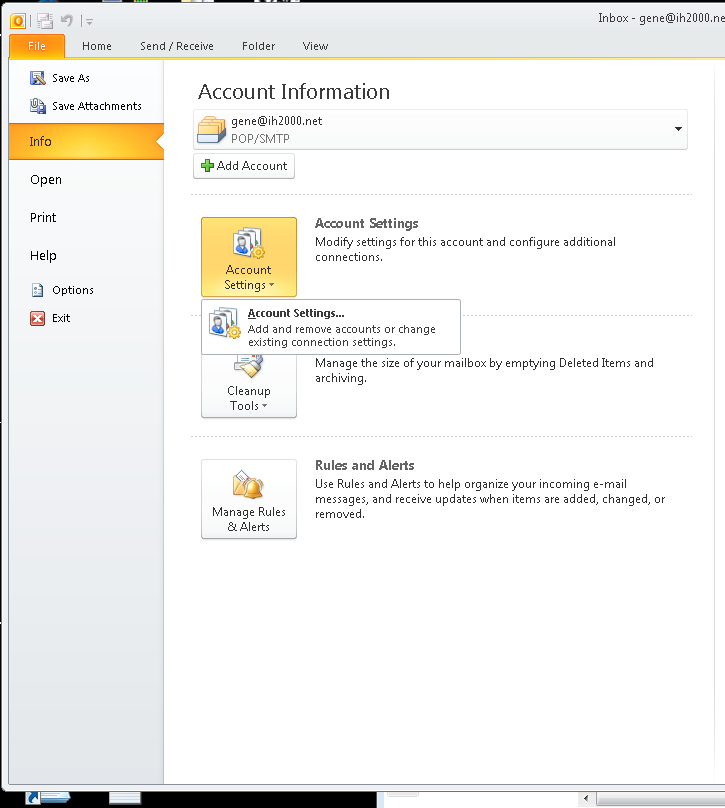
Then double-click your account.

Change Name, email address and password to match your own.
You can use the displayed Incoming and Outgoing mail server or change it to its proper name
(smail.plantitweb.com) or use your mail domain address (mail.DomainName.com/net).

Click on More Settings. Check Outgoing Server

Click on Advanced Tab. Here, you could also select encrypted Incoming (POP3) by checking the 'This server requires an encrypted connection (SSL)' box and changing the port to 995 under the Incoming Server (POP3).
